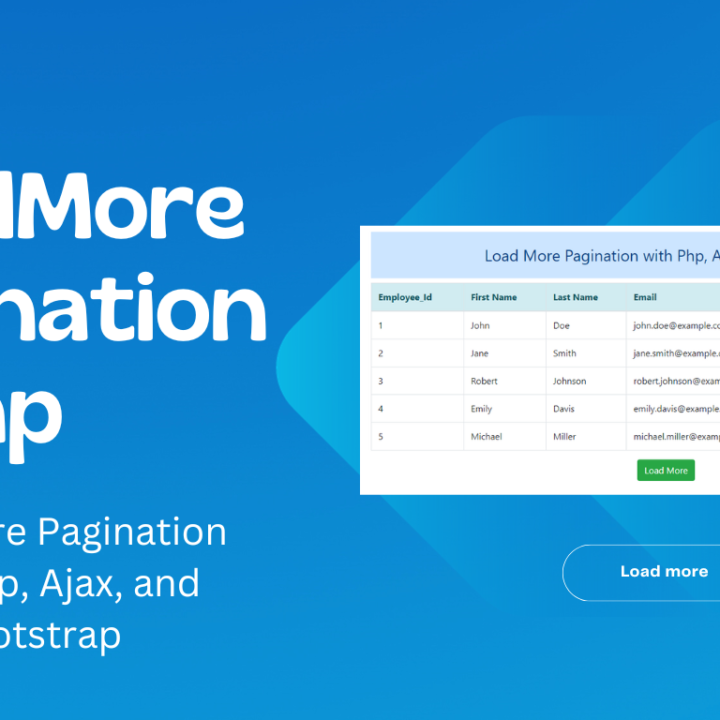What is Cron Jobs in WordPress
WordPress is a powerful and versatile content management system (CMS) that caters to a diverse range of websites, from personal blogs to large e-commerce platforms. Behind its user-friendly interface, WordPress employs various mechanisms to execute tasks at predefined intervals. One such mechanism is the Cron Job.
What is a Cron Job?
Cron is a time-based job scheduling service in Unix-like operating systems. In the context of WordPress, a Cron Job refers to scheduled tasks that run automatically at specified intervals. These tasks can include things like publishing scheduled posts, updating plugins, and performing other maintenance activities.
How WordPress Cron Jobs Work:
WordPress has its own implementation of cron jobs, known as WP-Cron. Unlike traditional server-based cron jobs, WP-Cron relies on web requests to trigger scheduled tasks. When a user visits a WordPress site, the WP-Cron system checks if there are any pending tasks that need to be executed. If so, it initiates the tasks, ensuring that scheduled events occur even if the site doesn’t receive constant traffic.
Types of Cron Jobs in WordPress:
1. Core WordPress Tasks:
– WP-Cron manages essential tasks such as checking for updates, publishing scheduled posts, and sending pingbacks and trackbacks.
2. Plugin and Theme Tasks:
– Many plugins and themes use cron jobs to perform specific actions, such as generating sitemaps, sending newsletters, or updating data.
3. Custom Tasks:
– Developers can implement custom cron jobs for specific functionalities tailored to their site’s needs, enhancing automation and efficiency.
Managing WordPress Cron Jobs:
Understanding how to manage cron jobs in WordPress is crucial for maintaining the health and performance of your website.
1. Editing Cron Intervals:
– Developers can adjust the frequency of cron events using functions like `wp_schedule_event()` to ensure tasks run at desired intervals.
2. Disabling WP-Cron:
– For high-traffic websites, relying on user visits to trigger cron events may not be ideal. In such cases, disabling WP-Cron and setting up a server-based cron job is recommended.
define('DISABLE_WP_CRON', true);
3. Server-Based Cron:
– For more control, users can set up server-based cron jobs through hosting panels or the command line to ensure scheduled tasks are executed regularly.
Conclusion:
Cron jobs play a vital role in automating tasks and maintaining the functionality of a WordPress website. Whether you are a user managing a personal blog or a developer handling complex functionalities, understanding how cron jobs work in WordPress is essential for optimizing site performance and ensuring that scheduled tasks are executed seamlessly.