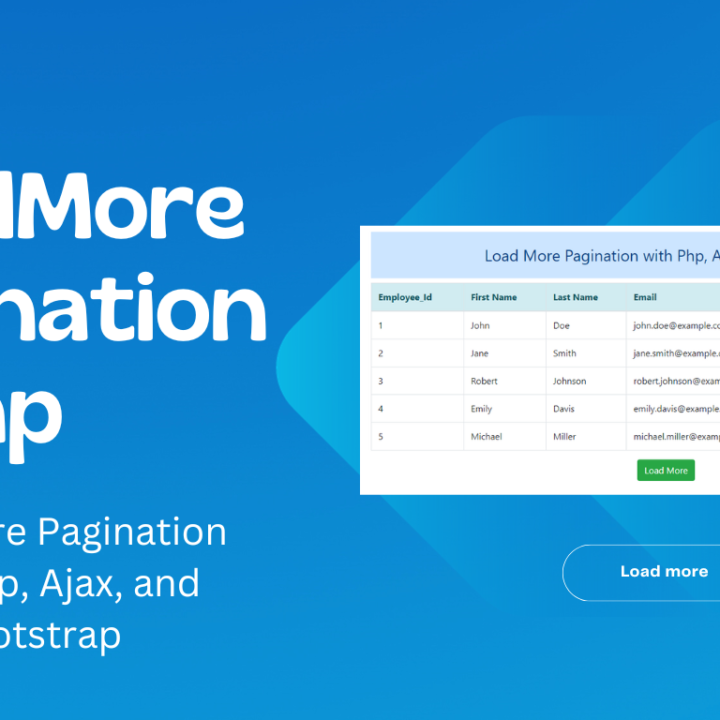How to create CRUD System with WordPress REST API
Introduction:
In the world of web development, WordPress stands as one of the most versatile platforms, offering not only robust content management capabilities but also a powerful REST API that enables developers to create fully functional applications. In this article, we’ll delve into creating a custom plugin for WordPress that leverages its REST API to implement a complete CRUD (Create, Read, Update, Delete) system for managing employee records.
Setting Up the Plugin:
To begin, let’s create a custom plugin within WordPress. Navigate to your WordPress installation’s plugins directory and create a new folder named custom-plugin. Inside this folder, create a PHP file named custom-plugin.php. This file will serve as the entry point for our plugin.
Within custom-plugin.php, we start by defining the plugin metadata and the activation/deactivation hooks. Additionally, we include the necessary code to create a database table for storing employee records upon plugin activation.
custom-plugin.php
<?php
/*
Plugin Name: Custom Plugin
Description: A custom Plugin for WordPress.
Version: 1.0
Author: Your Name
*/
// Activation hook
register_activation_hook(__FILE__, 'custom_plugin_activate');
// Function to create table on plugin activation
function custom_plugin_activate() {
global $wpdb;
$employees_table_name = $wpdb->prefix . 'employees';
$charset_collate = $wpdb->get_charset_collate();
$sql = "CREATE TABLE IF NOT EXISTS $employees_table_name (
id mediumint(9) NOT NULL AUTO_INCREMENT,
employee_name varchar(100) NOT NULL,
department varchar(100) NOT NULL,
salary int(10) NOT NULL,
PRIMARY KEY (id)
) $charset_collate;";
require_once(ABSPATH . 'wp-admin/includes/upgrade.php');
dbDelta($sql);
}
// Deactivation hook
register_deactivation_hook(__FILE__, 'custom_plugin_deactivate');
function custom_plugin_deactivate() {
// Deactivation tasks go here
}
With this setup, our plugin is ready to create and manage the employees table within the WordPress database.
Database:
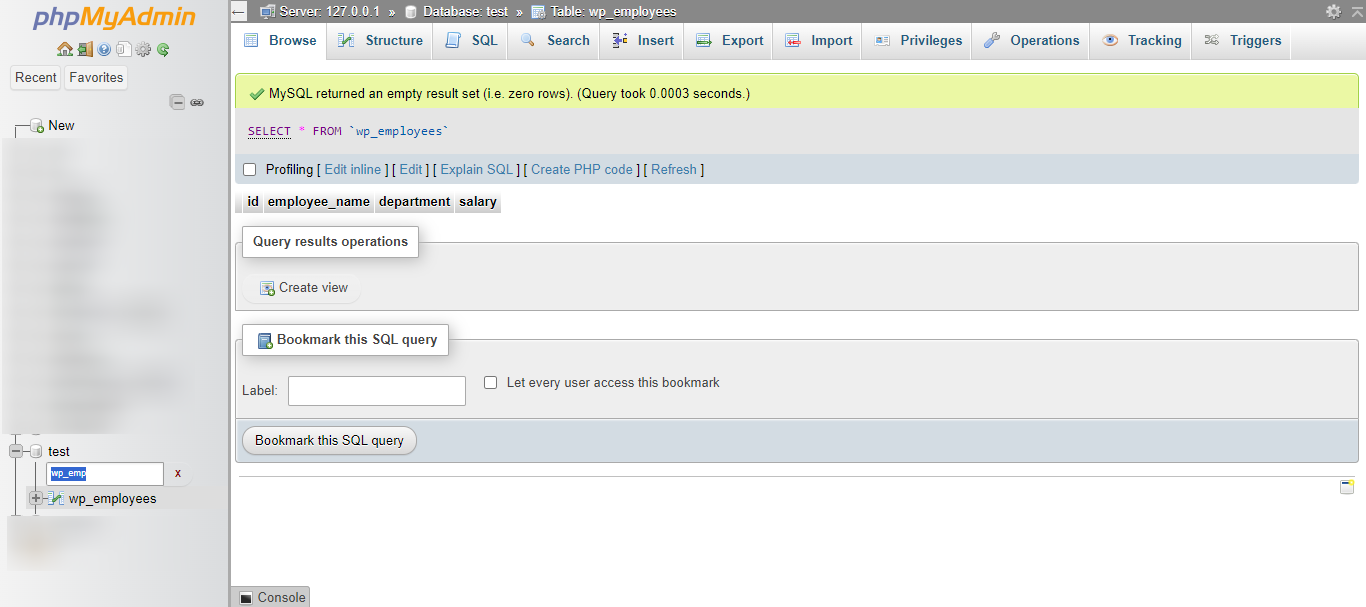
Creating REST API Endpoints:
Next, we’ll define REST API endpoints to handle CRUD operations on our employees table. We start by registering endpoints for inserting new employee records, fetching all employees, and fetching a single employee by ID.
insert employee record:
// Register API endpoint to insert employee record
add_action('rest_api_init', function () {
register_rest_route('employee-api/v1', '/insert', array(
'methods' => 'POST',
'callback' => 'insert_employee_record',
'permission_callback' => '__return_true', // No specific permissions required
));
});
// Callback function to insert employee record
function insert_employee_record($request) {
$data = $request->get_json_params();
$name = $data['ename'];
$department = $data['department'];
$salary = $data['salary'];
global $wpdb;
$table_name = $wpdb->prefix . 'employees';
$result = $wpdb->insert(
$table_name,
array(
'employee_name' => $name,
'department' => $department,
'salary' => $salary
),
array(
'%s', // employee_name
'%s', // department
'%d' // salary
)
);
if ($result) {
return new WP_REST_Response(array('message' => 'Employee Record Inserted.', 'status' => true), 200);
} else {
return new WP_REST_Response(array('message' => 'Employee Record Not Inserted.', 'status' => false), 400);
}
}
Postman image:
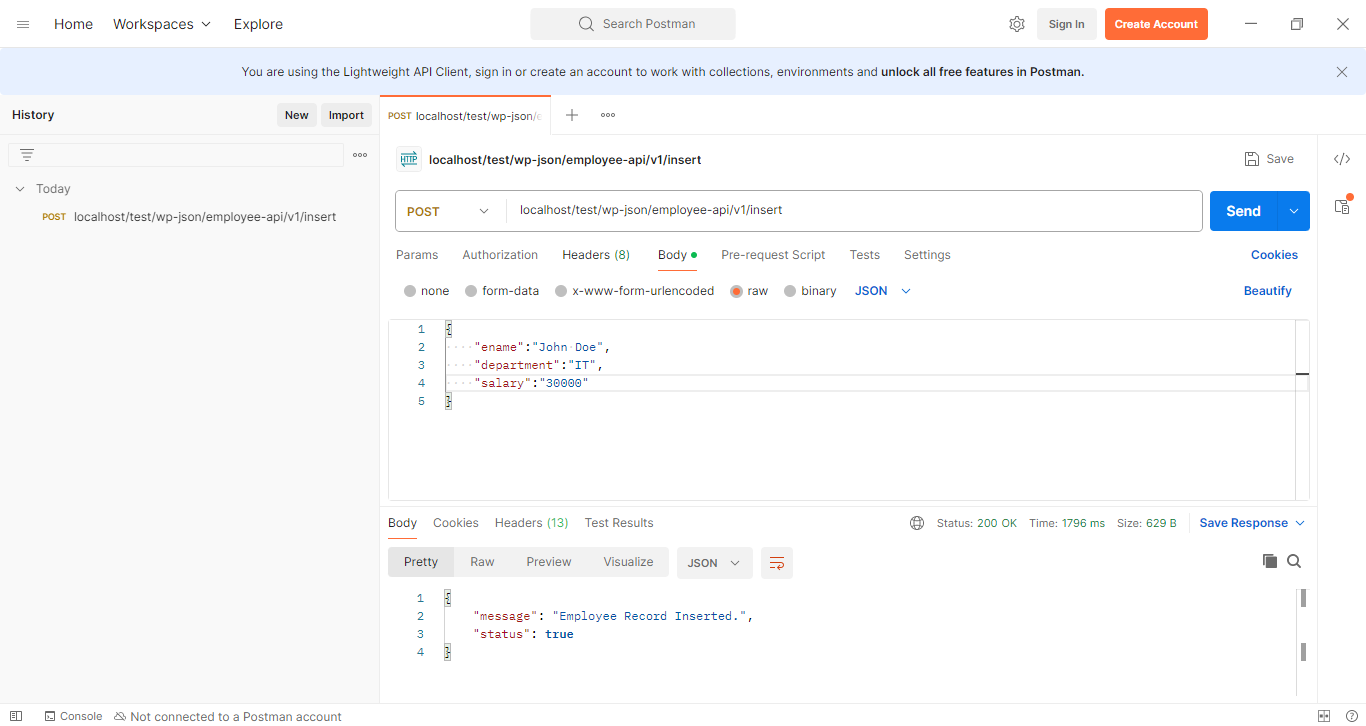
Database:

Fetch all employees:
// Register API endpoint to fetch all employees
add_action('rest_api_init', function () {
register_rest_route('employee-api/v1', '/get-all', array(
'methods' => 'GET',
'callback' => 'get_all_employees',
'permission_callback' => '__return_true', // No specific permissions required
));
});
// Callback function to fetch all employees
function get_all_employees($request) {
global $wpdb;
$table_name = $wpdb->prefix . 'employees';
$results = $wpdb->get_results("SELECT * FROM $table_name", ARRAY_A);
if (!empty($results)) {
return new WP_REST_Response($results, 200);
} else {
return new WP_REST_Response(array('message' => 'No Employees Found.', 'status' => false), 404);
}
}
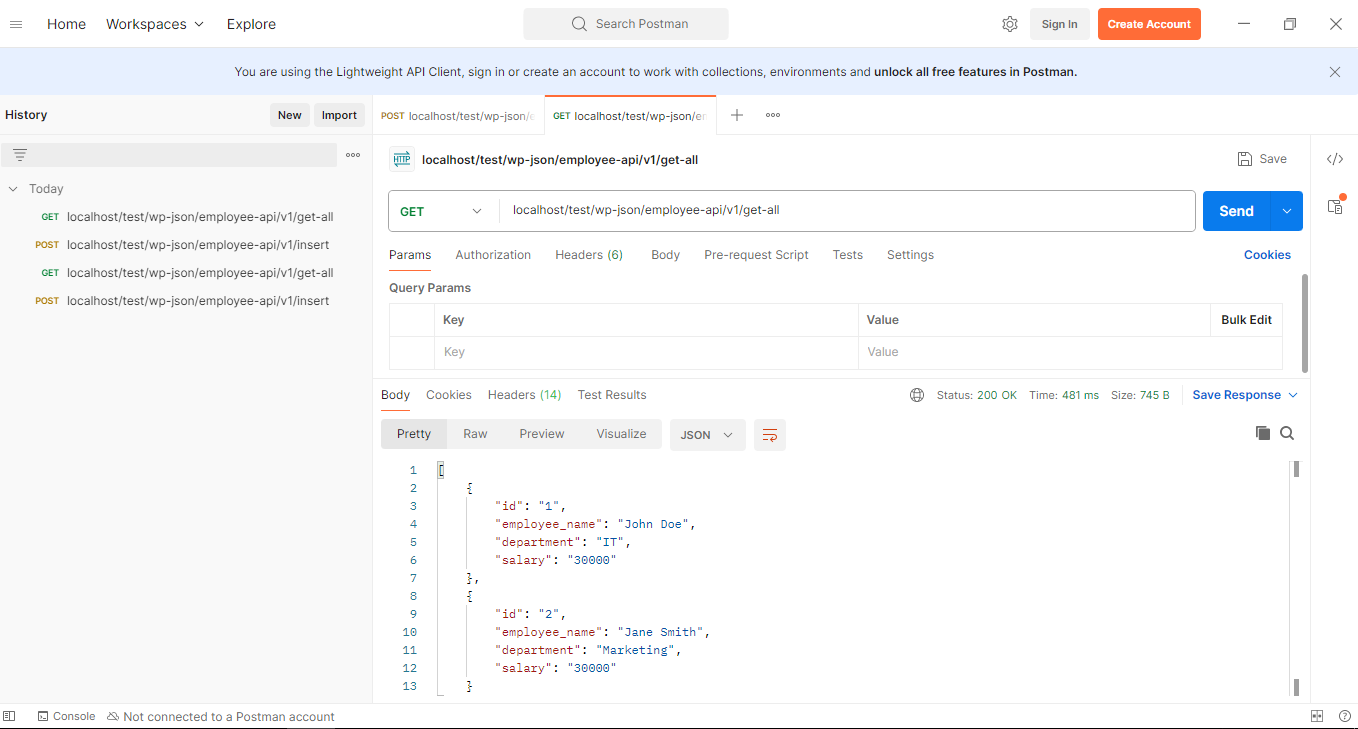
Single employee by ID:
// Register API endpoint to fetch single employee by ID
add_action('rest_api_init', function () {
register_rest_route('employee-api/v1', '/get', array(
'methods' => 'GET',
'callback' => 'get_employee_by_id',
'permission_callback' => '__return_true', // No specific permissions required
));
});
// Callback function to fetch single employee by ID
function get_employee_by_id($request) {
$id = $request['id'];
global $wpdb;
$table_name = $wpdb->prefix . 'employees';
$result = $wpdb->get_row($wpdb->prepare("SELECT * FROM $table_name WHERE id = %d", $id), ARRAY_A);
if (!empty($result)) {
return new WP_REST_Response($result, 200);
} else {
return new WP_REST_Response(array('message' => 'Employee Not Found.', 'status' => false), 404);
}
}

Update an employee by ID:
// Register API endpoint to update an employee by ID
add_action('rest_api_init', function () {
register_rest_route('employee-api/v1', '/update/', array(
'methods' => 'PUT',
'callback' => 'update_employee_by_id',
'permission_callback' => '__return_true', // No specific permissions required
));
});
// Callback function to update an employee by ID
function update_employee_by_id($request) {
$id = $request['id'];
$data = $request->get_json_params();
if (isset($data['employee_name'], $data['department'], $data['salary'])) {
$name = $data['employee_name'];
$department = $data['department'];
$salary = $data['salary'];
global $wpdb;
$table_name = $wpdb->prefix . 'employees';
$result = $wpdb->update(
$table_name,
array(
'employee_name' => $name,
'department' => $department,
'salary' => $salary
),
array('id' => $id),
array(
'%s', // employee_name
'%s', // department
'%d' // salary
),
array('%d') // Where clause format
);
if ($result !== false) {
return new WP_REST_Response(array('message' => 'Employee Record Updated.', 'status' => true), 200);
} else {
return new WP_REST_Response(array('message' => 'Employee Record Not Updated.', 'status' => false), 400);
}
} else {
return new WP_REST_Response(array('message' => 'Required fields are missing.', 'status' => false), 400);
}
}
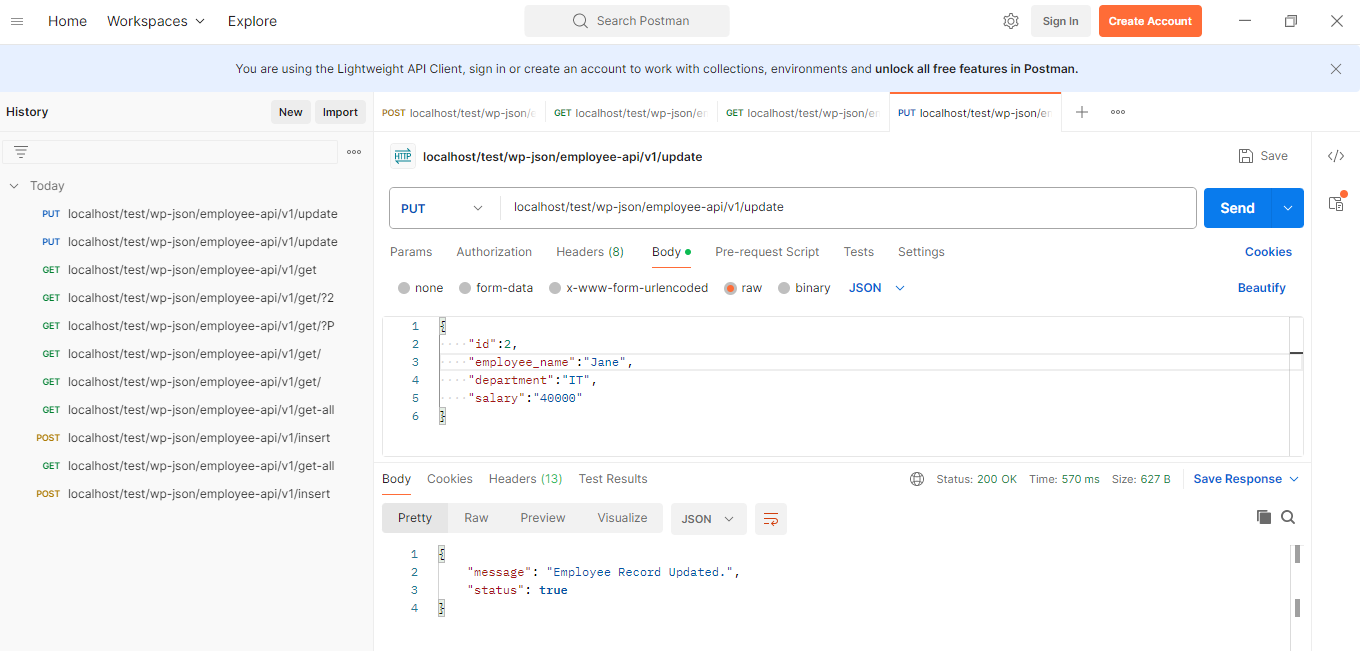
Database:
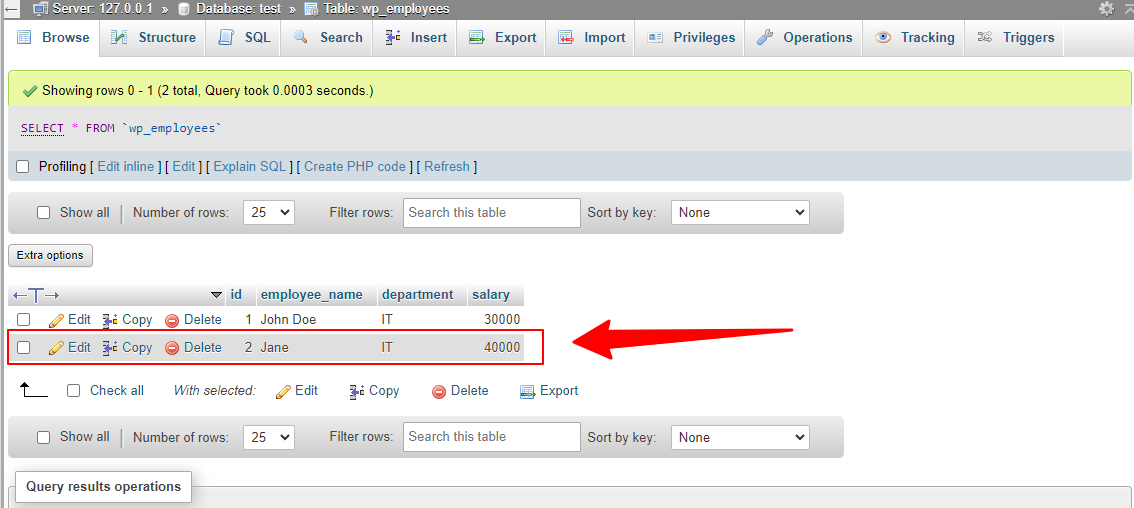
Delete an employee by ID:
// Register API endpoint to delete an employee by ID
add_action('rest_api_init', function () {
register_rest_route('employee-api/v1', '/delete/', array(
'methods' => 'DELETE',
'callback' => 'delete_employee_by_id',
'permission_callback' => '__return_true', // No specific permissions required
));
});
// Callback function to delete an employee by ID
function delete_employee_by_id($request) {
$id = $request['id'];
global $wpdb;
$table_name = $wpdb->prefix . 'employees';
$result = $wpdb->delete(
$table_name,
array('id' => $id),
array('%d') // Where clause format
);
if ($result !== false) {
return new WP_REST_Response(array('message' => 'Employee Record Deleted.', 'status' => true), 200);
} else {
return new WP_REST_Response(array('message' => 'Employee Record Not Deleted.', 'status' => false), 400);
}
}
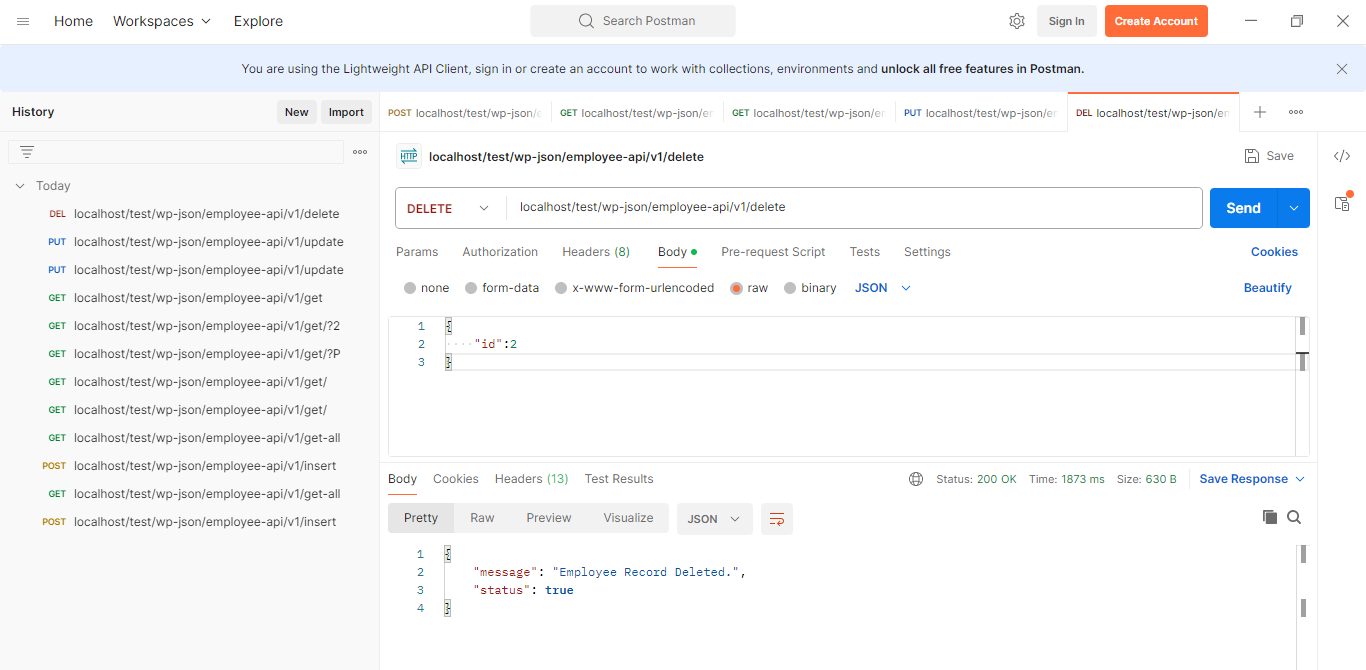
Database:
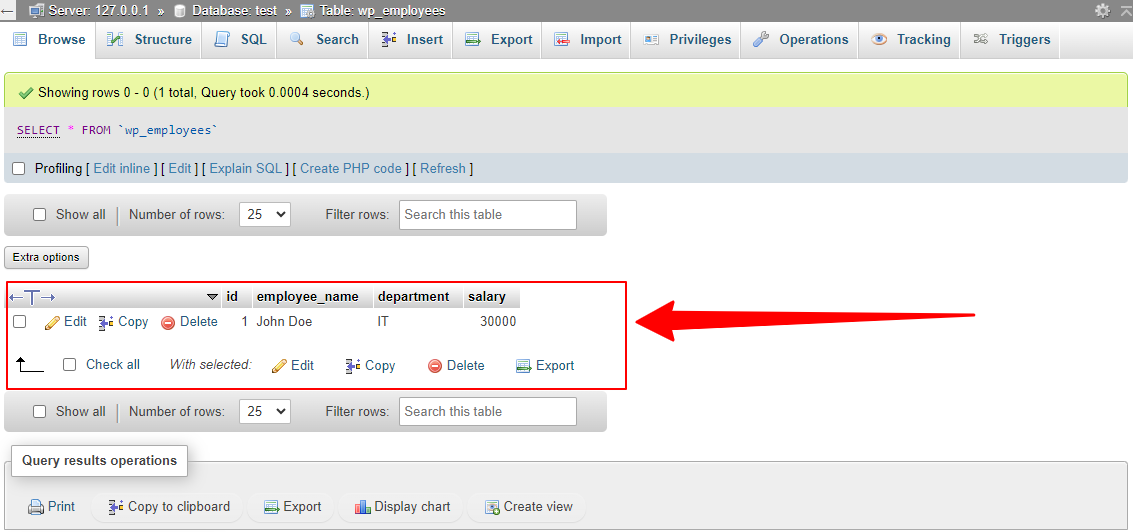
These endpoints allow us to perform CRUD operations on our employee records through the WordPress REST API.
Conclusion:
In this article, we’ve explored how to build a complete CRUD system for managing employee records using WordPress and its REST API. By following the steps outlined above, you can extend WordPress beyond its traditional role as a content management system and create powerful custom applications tailored to your specific needs. With the ability to insert, retrieve, update, and delete records via RESTful endpoints, your WordPress site becomes a versatile platform for dynamic web development.