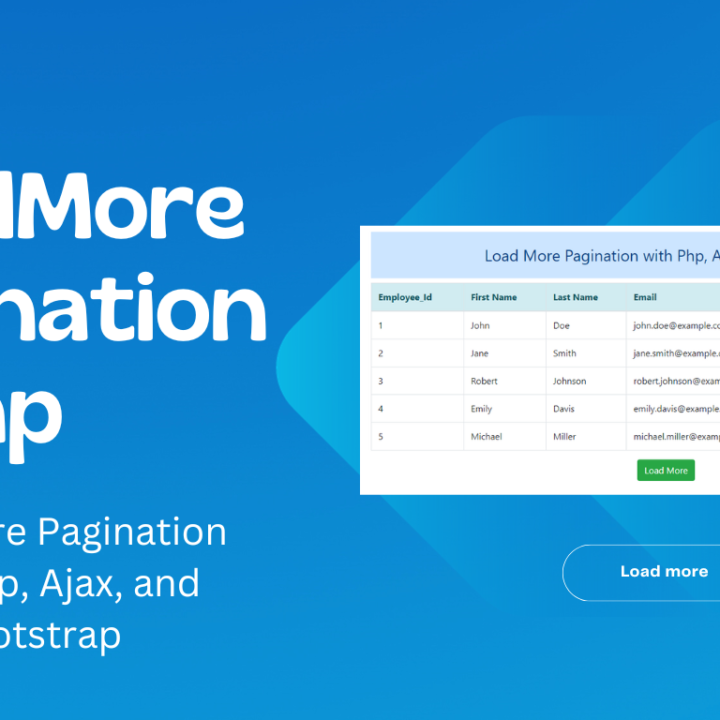How to Create 3D Secure Payments Using Recurly.js
Introduction
In this guide, we’ll walk through setting up 3D Secure payments using Recurly.js, covering both client-side and server-side configuration. We will do this using PHP.
Requirements
Before you begin, make sure you have the following:
- A Recurly account
- A Recurly Public API Key
- A Recurly Private API Key
- A Subscription Plan with a plan code
You can create a Recurly account here.
A Recurly account
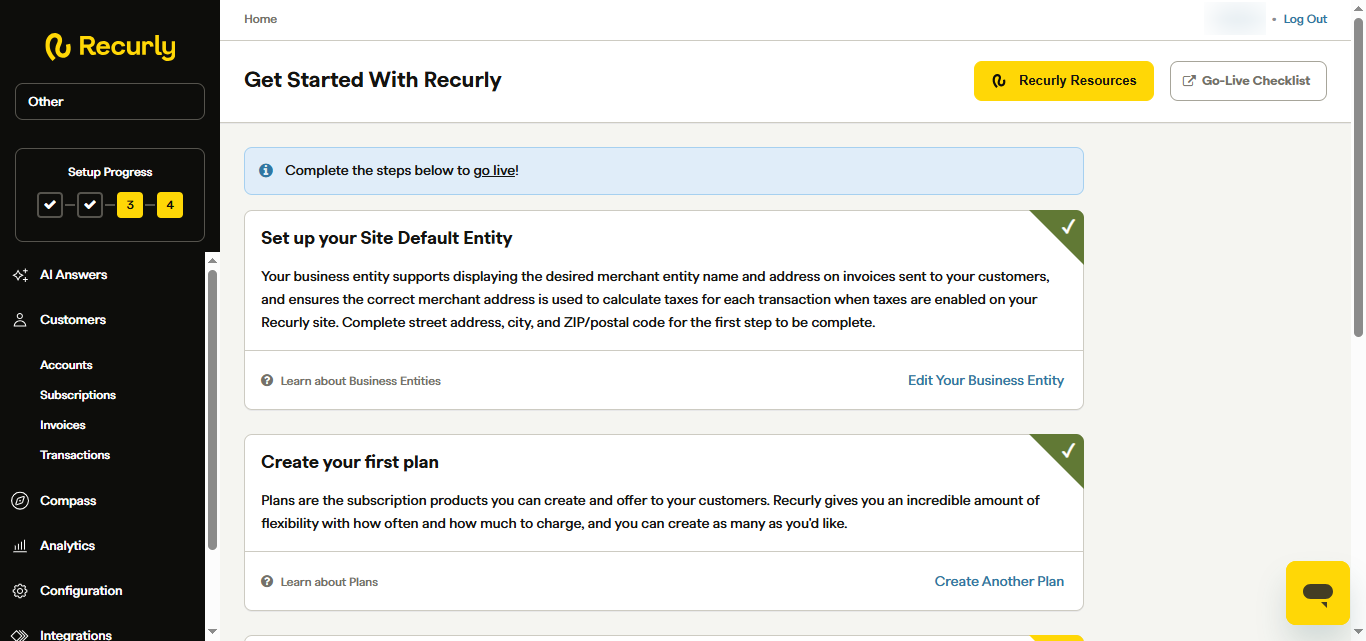
A Recurly Public API Key

A Recurly Private API Key
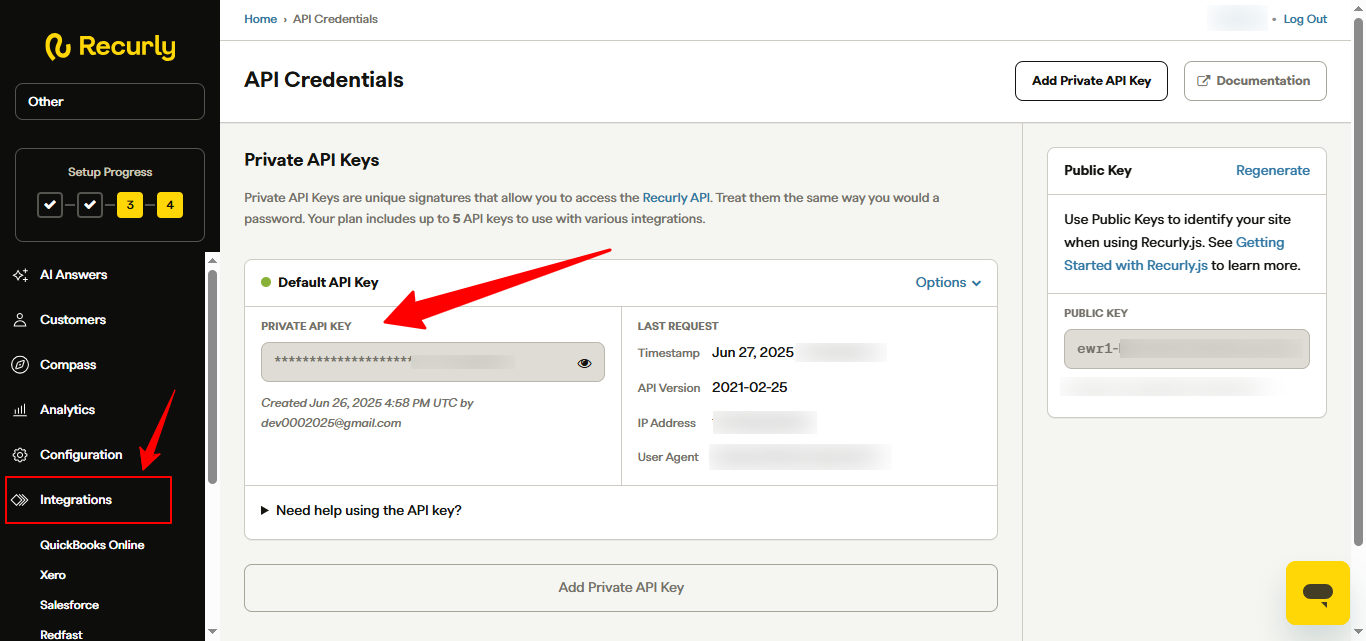
A Subscription Plan with a plan code

Step 1: Install and Configure Recurly.js
Add Recurly.js to Your HTML
<script src="https://js.recurly.com/v4/recurly.js"></script>
Initialize Recurly
recurly.configure({
publicKey: 'your-public-key-here'
});
Step 2: Setup the Payment Form with Hosted Fields
Recurly Hosted Fields securely collect card data while ensuring PCI compliance.
<form id="payment-form">
<!-- Billing Details -->
<input type="hidden" data-recurly="first_name" value="Ben" name="first_name">
<input type="hidden" data-recurly="last_name" value="du Monde" name="last_name">
<input type="hidden" data-recurly="address1" value="1313 Main St." name="address1">
<input type="hidden" data-recurly="city" value="Hope" name="city">
<input type="hidden" data-recurly="country" value="US" name="country">
<input type="hidden" data-recurly="state" value="WA" name="state">
<input type="hidden" data-recurly="postal_code" value="98552" name="postal_code">
<!-- Recurly Card Element -->
<div id="recurly-element-card"></div>
<div id="payment-message" class="mt-2"></div>
<div class="d-flex justify-content-center align-items-center">
<button type="submit" id="subscribe" class="btn mt-2 btn-success">Subscribe</button>
</div>
<input type="hidden" id="recurly_token" name="recurly_token">
</form>
Style Hosted Fields (Optional)
const elements = recurly.Elements();
const cardElement = elements.CardElement({
style: {
fontFamily: 'Open Sans',
fontSize: '1rem',
fontWeight: 'bold',
fontColor: '#2c0730'
}
});
Step 3: Tokenize the Card & Initiate 3D Secure
document.getElementById('payment-form').addEventListener('submit', function (event) {
event.preventDefault();
recurly.token(document.querySelector('#payment-form'), function (err, token) {
if (err) {
console.error('Tokenization error:', err);
} else {
initiate3DS(token);
}
});
});
Step 4: Handle 3D Secure Challenge
We need the following files for the payment process:
- index.php
- payment.php (AJAX file)
- The Recurly PHP SDK
index.php
<!DOCTYPE html>
<html lang="en">
<head>
<meta name="viewport" content="width=device-width, initial-scale=1" />
<title>Recurly.js Example: 3-D Secure</title>
<script src="https://js.recurly.com/v4/recurly.js"></script>
<script src="https://ajax.googleapis.com/ajax/libs/jquery/1.11.1/jquery.min.js"></script>
<link href="https://fonts.googleapis.com/icon?family=Material+Icons" rel="stylesheet" />
<link href="https://js.recurly.com/v4/recurly.css" rel="stylesheet" />
<link href="https://fonts.googleapis.com/css?family=Open+Sans" rel="stylesheet" />
<link href="/style.css" rel="stylesheet" />
<!-- Bootstrap -->
<link href="https://cdn.jsdelivr.net/npm/bootstrap@5.3.7/dist/css/bootstrap.min.css" rel="stylesheet">
<script src="https://cdn.jsdelivr.net/npm/bootstrap@5.3.7/dist/js/bootstrap.bundle.min.js"></script>
</head>
<body>
<div class="container p-5">
<div class="row">
<div class="col-sm-12 col-lg-6 offset-lg-3 col-md-6 offset-md-3">
<form id="payment-form">
<!-- Billing Details -->
<input type="hidden" data-recurly="first_name" value="Ben" name="first_name">
<input type="hidden" data-recurly="last_name" value="du Monde" name="last_name">
<input type="hidden" data-recurly="address1" value="1313 Main St." name="address1">
<input type="hidden" data-recurly="city" value="Hope" name="city">
<input type="hidden" data-recurly="country" value="US" name="country">
<input type="hidden" data-recurly="state" value="WA" name="state">
<input type="hidden" data-recurly="postal_code" value="98552" name="postal_code">
<!-- Recurly Card Element -->
<div id="recurly-element-card"></div>
<div id="payment-message" class="mt-2"></div>
<div class="d-flex justify-content-center align-items-center">
<button type="submit" id="subscribe" class="btn mt-2 btn-success">Subscribe</button>
</div>
<input type="hidden" id="recurly_token" name="recurly_token">
</form>
</div>
</div>
</div>
<!-- 3D Secure Modal -->
<div class="modal fade" id="recurlyBackdrop" data-bs-backdrop="static" data-bs-keyboard="false" tabindex="-1" aria-labelledby="recurlyBackdropLabel" aria-hidden="true">
<div class="modal-dialog">
<div class="modal-content">
<div class="modal-body">
<div id="my-auth-container" style="width: 450px;height: 450px;"></div>
</div>
</div>
</div>
</div>
<script>
recurly.configure({
publicKey: 'your-public-key' // Replace with your actual public key
});
const elements = recurly.Elements();
const cardElement = elements.CardElement({
style: {
fontFamily: 'Open Sans',
fontSize: '1rem',
fontWeight: 'bold',
fontColor: '#2c0730'
}
});
cardElement.attach('#recurly-element-card');
$('#payment-form').on('submit', function(event) {
event.preventDefault();
$('#subscribe').prop('disabled', true).text('Processing...');
$('#payment-message').html('');
const form = this;
const formData = new FormData(form);
recurly.token(elements, form, function(err, token) {
if (err) {
$('#payment-message').html('<div class="alert alert-danger">' + err.message + '</div>');
$('#subscribe').prop('disabled', false).text('Subscribe');
} else {
formData.append('recurly_token', token.id);
$.ajax({
url: 'payment.php',
method: 'POST',
data: formData,
dataType: 'json',
processData: false,
contentType: false,
success: function(response) {
if (response.status === true) {
$('#payment-message').html('<div class="alert alert-success">Payment successful!</div>');
$('#subscribe').prop('disabled', false).text('Subscribe');
} else if (response.status === false && response.threeDSToken) {
$('#recurlyBackdrop').modal('show');
handle3DSecureAuthentication(response.threeDSToken);
} else {
$('#payment-message').html('<div class="alert alert-danger">Payment failed.</div>');
$('#subscribe').prop('disabled', false).text('Subscribe');
}
},
error: function() {
$('#payment-message').html('<div class="alert alert-danger">Server error during payment.</div>');
$('#subscribe').prop('disabled', false).text('Subscribe');
}
});
}
});
});
function handle3DSecureAuthentication(threeDSToken) {
const risk = recurly.Risk();
const threeDSecure = risk.ThreeDSecure({
actionTokenId: threeDSToken
});
threeDSecure.on('token', function(token) {
$('#recurlyBackdrop').modal('hide');
// Send 3DS result token to backend
$('#payment-message').html('<div class="alert alert-success">3D Secure authentication complete.</div>');
$('#subscribe').prop('disabled', false).text('Subscribe');
$('#payment-message').html('');
// You can add here success payment code
});
threeDSecure.on('error', function(error) {
$('#payment-message').html('<div class="alert alert-danger">3DS Error: ' + error.message + '</div>');
$('#subscribe').prop('disabled', false).text('Subscribe');
});
$('#my-auth-container').html('');
threeDSecure.attach(document.querySelector('#my-auth-container'));
}
</script>
</body>
</html>
Install the Recurly PHP SDK
composer require recurly/recurly-client
payment.php (AJAX file)
<?php
// Autoload the Recurly SDK
require 'vendor/autoload.php';
use Recurly\Client;
use Recurly\RecurlyError;
$apiKey = 'recurly-private-api-key'; // Replace with your actual Recurly API key
$client = new Client($apiKey);
// Check if the Recurly token is present
if (!isset($_POST['recurly_token']) || empty($_POST['recurly_token'])) {
die("Error: Missing Recurly token.");
}
// Retrieve the token and generate a dynamic account code
$paymentToken = $_POST['recurly_token']; // Get the token from the form
$accountCode = date('YmdHis') . '-test'; // Use the dynamic account code
// Prepare the purchase creation array
$purchase_create = [
"currency" => 'INR',
"account" => [
"code" => $accountCode,
"first_name" => $_POST['first_name'],
"last_name" => $_POST['last_name'],
"email" => 'example@gmail.com', // Replace with dynamic email
"billing_info" => [
"token_id" => $paymentToken, // Pass the Recurly token
],
],
"subscriptions" => [
[
"plan_code" => "110586", // Replace with your plan code
"unit_amount" => 500, // Price in cents (500 INR)
"quantity" => "1", // Number of items
]
]
];
try {
// Create the purchase
$invoice_collection = $client->createPurchase($purchase_create);
// Get the transaction error
$transaction_error = $invoice_collection->getChargeInvoice()->getTransactions()[0]->getTransactionError();
} catch (\Recurly\Errors\Validation $e) {
// Handle validation errors
$response = array(
'status' => false,
'message' => $e->getMessage(),
);
echo json_encode($response);
} catch (\Recurly\RecurlyError $e) {
// Handle Recurly API errors (e.g., 3D Secure)
$three_d_secure_action_token_id = $e->getApiError()->getTransactionError()->getThreeDSecureActionTokenId();
$response = array(
'status' => false,
'message' => $e->getMessage(),
'threeDSToken' => $three_d_secure_action_token_id, // Send 3DS token if needed
);
echo json_encode($response);
}
?>
Final Steps
When you follow the steps above, you will see a screen like the one shown.
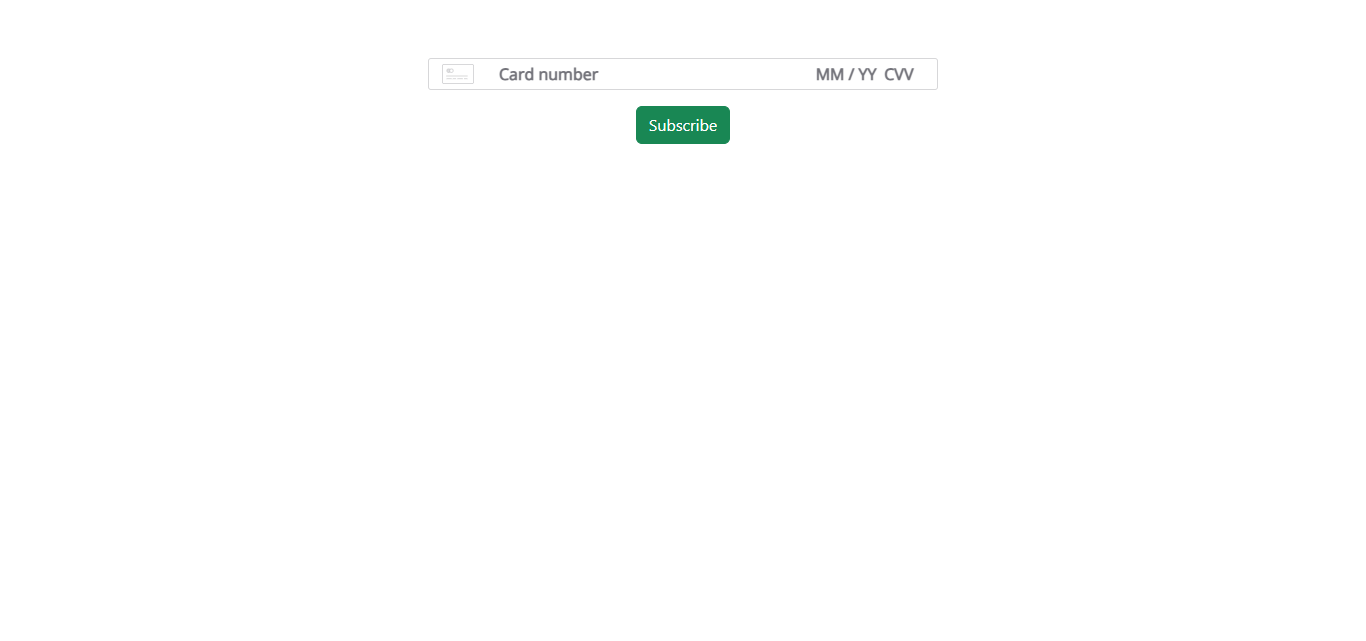
Enter a test payment card number and use a future expiration date in the form.
| Card Number | Behavior |
|---|---|
4000000000003220 |
Challenge flow |
4000000000003063 |
Device fingerprint flow |
4222222222222220 |
Approved fraud review (frictionless flow) |
4000008400001629 |
3DS2 challenge for any recurring transaction (e.g., dunning) |
Once submitted, a 3D Secure popup will appear, allowing you to complete the authentication.

This completes the Recurly 3D Secure payment integration process.
Conclusion
You’ve now set up a fully functional 3D Secure payment flow using Recurly.js! This ensures your payment processing is secure, compliant, and optimized for user trust. By leveraging Recurly’s built-in tools, you’ve simplified what would otherwise be a very complex integration.
If you have any questions or need assistance, feel free to contact me.
I’ll be available to help you as soon as possible.
Thank you!