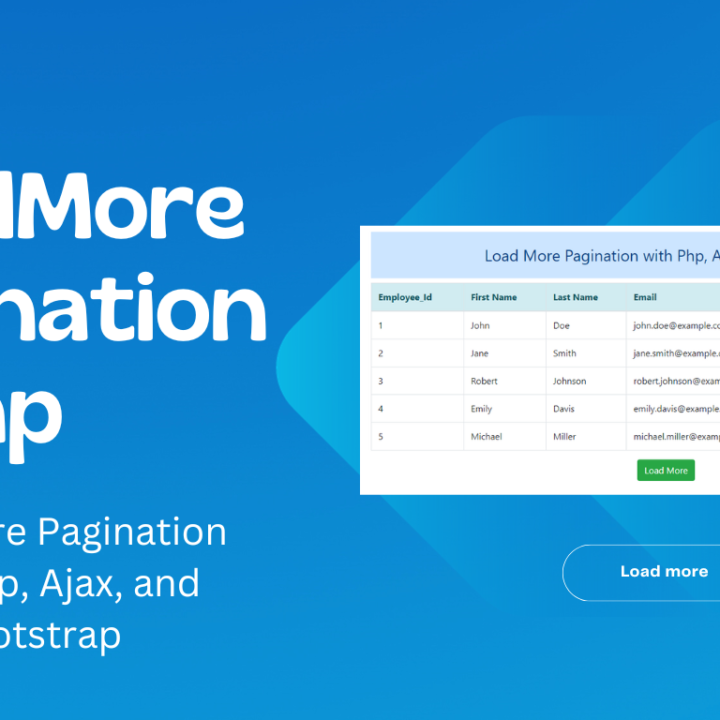Best Syntax Highlighter Plugins for WordPress
5 Best Syntax Highlighter Plugins for WordPress: Enhance Code Readability with Ease
Syntax highlighting is a crucial feature for displaying code snippets on your WordPress website in a readable and visually appealing manner. Whether you run a programming blog, offer coding tutorials, or showcase technical documentation, using a reliable syntax highlighter plugin can significantly enhance the user experience. In this article, we will explore the top five syntax highlighter plugins for WordPress, providing you with an overview of their features and benefits.
1. SyntaxHighlighter Evolved:
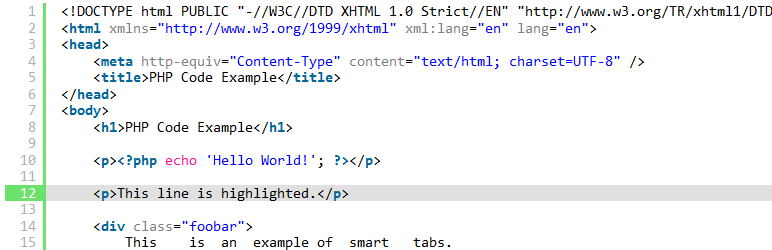
SyntaxHighlighter Evolved is a widely-used and highly regarded syntax highlighter plugin for WordPress. Supporting a broad range of programming languages, it offers an intuitive shortcode system for easy implementation. This plugin allows you to customize colors, styles, and line numbering options to match your website’s design. SyntaxHighlighter Evolved also provides a Gutenberg block for seamless integration into the new WordPress editor.
2. Prism Syntax Highlighter:

Prism Syntax Highlighter is a lightweight and powerful plugin known for its excellent code highlighting capabilities. With Prism, you can choose from a variety of themes to suit your website’s aesthetics. Supporting numerous programming languages, it provides customizable styles and line numbering options. Thanks to its intelligent rendering, Prism ensures fast-loading code snippets on your WordPress site.
3. Crayon Syntax Highlighter:
Crayon Syntax Highlighter is a feature-rich plugin offering extensive customization options. Supporting a wide array of programming languages, including HTML, CSS, and JavaScript, Crayon Syntax Highlighter allows you to adjust themes, font sizes, and line numbers. Its live preview feature enables real-time customization and previewing of changes. The plugin also offers excellent performance and a user-friendly interface.
4. WP Code Highlight.js:
WP Code Highlight.js is a powerful plugin that utilizes the popular Highlight.js library for syntax highlighting. Supporting multiple programming languages, it provides various themes and customization options. The plugin offers both shortcodes and a Gutenberg block for easy integration. Additional features include code copying, line highlighting, and the ability to optimize performance by disabling certain functionalities.
5. Enlighter – Customizable Syntax Highlighter:

Enlighter is a highly customizable syntax highlighter plugin that allows you to define your own language syntax. It supports over 30 programming languages out of the box and offers a user-friendly interface for customizing code appearances. With a wide selection of themes, including a responsive design for mobile-friendly websites, Enlighter provides flexibility and aesthetic options. The plugin also offers a Gutenberg block and shortcodes for seamless integration within your WordPress content.
By utilizing a reliable syntax highlighter plugin, you can significantly improve the readability and visual appeal of code snippets on your WordPress website. The plugins mentioned above – SyntaxHighlighter Evolved, Prism Syntax Highlighter, Crayon Syntax Highlighter, WP Code Highlight.js, and Enlighter – offer unique features and customization options to cater to your specific needs. Assess your requirements and preferences to determine the plugin that best suits your website’s aesthetics and functionality. Enhance the presentation of your code snippets today with these top syntax highlighter plugins for WordPress.