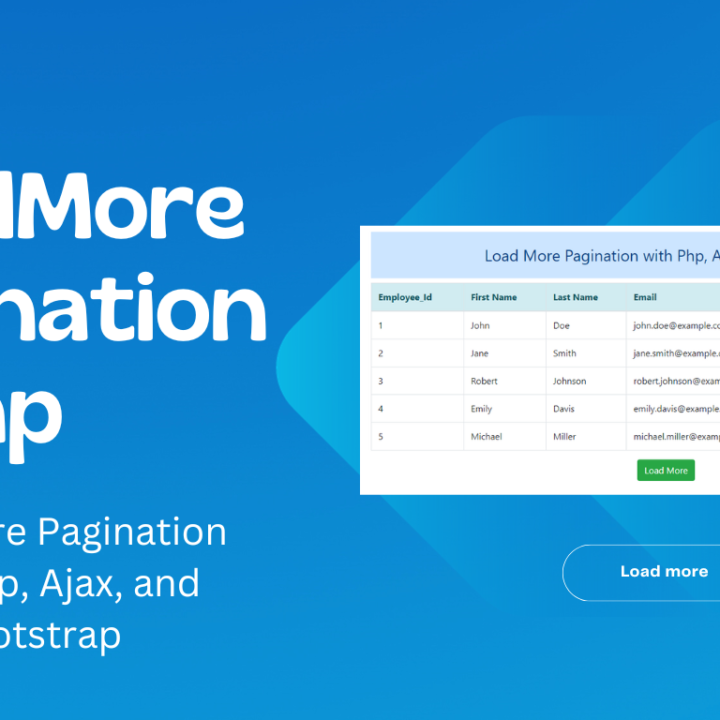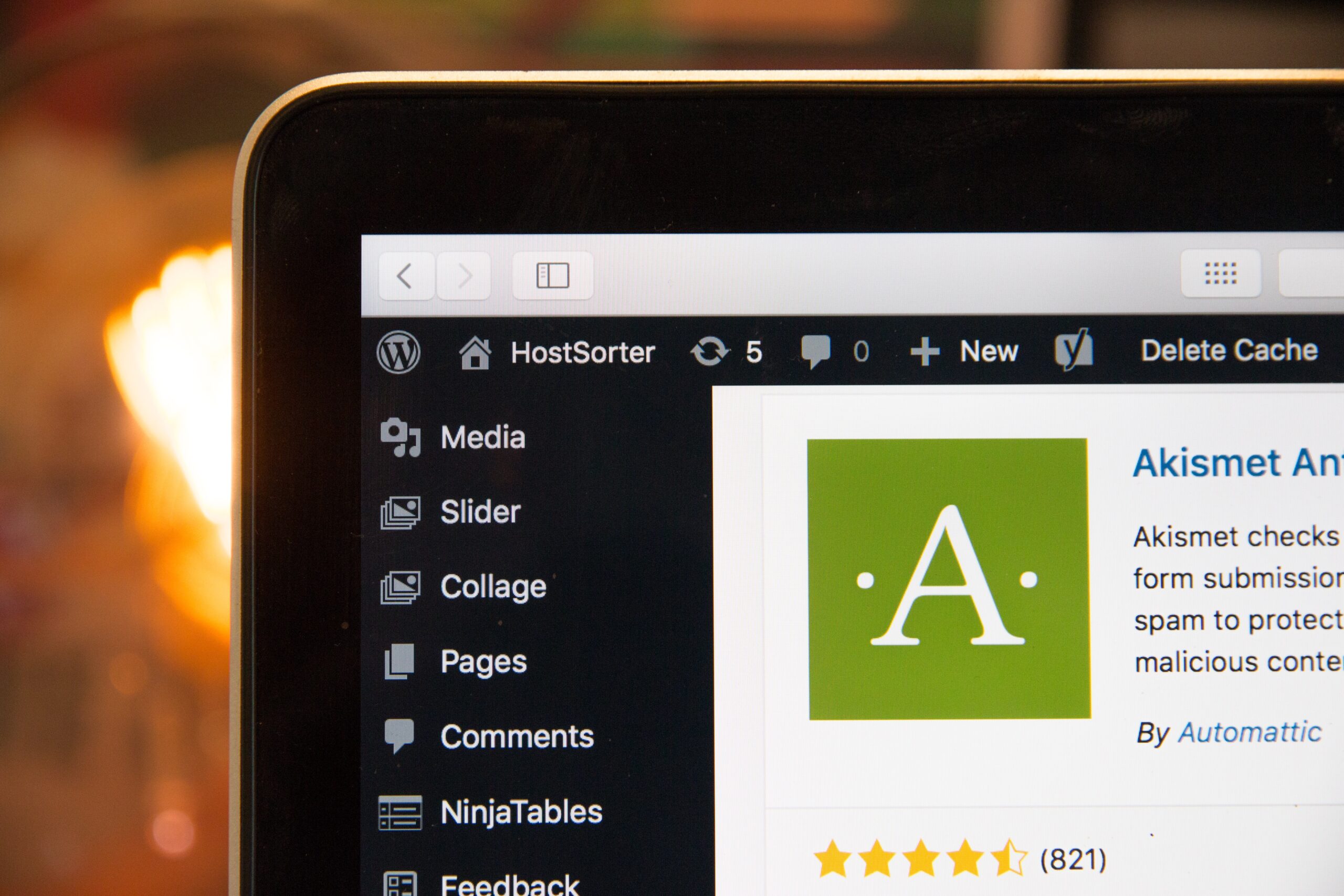
How to use ajax in WordPress custom plugin
AJAX in WordPress Custom Plugins: Step-by-Step Guide with Examples
WordPress is a versatile platform that allows developers to create custom plugins to extend its functionality. One powerful feature often incorporated into custom WordPress plugins is AJAX (Asynchronous JavaScript and XML). AJAX enables dynamic and seamless communication between the user interface and the server, providing an interactive and enhanced user experience. In this article, we will explore how to utilize AJAX in a WordPress custom plugin, accompanied by practical examples.
Step 1: Setting Up the Plugin Structure:
- Create a new folder in the
wp-content/pluginsdirectory of your WordPress installation. - Inside the plugin folder, create a primary PHP file that will serve as the plugin’s entry point.
- Open the PHP file and add the necessary plugin headers, including the plugin name, version, description, author, etc.
Step 2: Enqueueing JavaScript Files:
- Within the main plugin file, enqueue the JavaScript file that contains the AJAX functionality. This can be achieved using the
wp_enqueue_script()function, called in the appropriate hook (such aswp_enqueue_scriptsoradmin_enqueue_scripts). - Ensure that the file includes the required AJAX libraries. For instance, the following code can be used to enqueue the JavaScript file:
function my_plugin_enqueue_scripts() {
wp_enqueue_script( 'my-plugin-ajax', plugins_url( '/js/my-plugin-ajax.js', __FILE__ ), array( 'jquery' ), '1.0', true );
}
add_action( 'wp_enqueue_scripts', 'my_plugin_enqueue_scripts' );
Step 3: Creating the AJAX Handler:
- Inside your main plugin file, define a PHP function to handle AJAX requests. This function will be triggered by a specific AJAX action defined in the JavaScript file.
- The AJAX handler function should contain the necessary logic and return the desired response. You can interact with WordPress functions, retrieve data from the database, or perform any other required operations.
- Remember to use nonces for security when handling AJAX requests. WordPress provides functions like
wp_create_nonce()andwp_verify_nonce()for generating and validating nonces. - Below is an example of an AJAX handler function:
function my_plugin_ajax_handler() {
// Verify the AJAX nonce
if ( ! check_ajax_referer( 'my-plugin-nonce', 'security' ) ) {
wp_send_json_error( 'Invalid nonce.' );
}
// Perform actions and generate response
$response = array(
'message' => 'AJAX request successfully received.',
'data' => $_POST['data']
);
// Return the response
wp_send_json_success( $response );
}
add_action( 'wp_ajax_my_plugin_ajax_action', 'my_plugin_ajax_handler' );
add_action( 'wp_ajax_nopriv_my_plugin_ajax_action', 'my_plugin_ajax_handler' );
Step 4: Implementing AJAX in JavaScript:
- Create a JavaScript file and enqueue it as explained in Step 2.
- Inside the JavaScript file, use the
jQuery.ajax()function to make AJAX requests to the server. - Specify the action parameter as the AJAX action defined in the PHP handler function.
- Include any necessary data that needs to be sent to the server and define the success and error callbacks.
- Here’s an example of a basic AJAX call:
jQuery(document).ready(function($) {
$.ajax({
url: ajaxurl,
type: 'POST',
data: {
action: 'my_plugin_ajax_action',
security: my_plugin_ajax_object.security,
data: 'Some data to send to the server.'
},
success: function(response) {
console.log(response.data);
},
error: function(xhr, status, error) {
console.log('AJAX error: ' + error);
}
});
});
Conclusion:
By following the steps outlined in this article, you can harness the power of AJAX in your WordPress custom plugins. Leveraging AJAX in plugin development enables you to create dynamic and interactive features that enhance the user experience. Remember to consider security measures such as nonces when handling AJAX requests. With these techniques at your disposal, you can create robust and efficient custom plugins in WordPress.